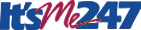Multi-Factor Authentication (MFA) Frequently Asked Questions
- What is MFA?
- MFA provides an additional security layer to online and mobile banking by requiring multiple methods of authentication upon login.
- How does it work?
- When you log in, after you provide your username and password, a one-time passcode will be sent to your email or cell phone number on file. Once the code is entered, you will be logged in.
- What will the process be the first time I login after activation?
- You will be presented with two screens upon logging in. The first page will allow you to register your device and select an email/phone number for the one-time passcode. The second page will prompt you to enter the code.
- I have multiple phone numbers on my account, can I use any of these for MFA?
- Yes, any of the numbers associated with your membership may be used. You must select a phone number that can accept a text message.
- What phone number does the text message come from?
- The MFA text messages come from “46247”. You may add this number to your contacts to ensure messages do not get marked as junk.
- When is MFA being activated?
- March 3, 2025
Important!! If your contact information (phone number, email) is not up to date in our system, you will not be able to log in to your online or mobile banking once MFA has been activated. There are multiple ways you may update your contact information:
- Log in to your online or mobile banking and navigate to your Account Profile. Update your information, if necessary.
- Fill out the Contact Information Update form within online and mobile banking.
- Call us at 231.725.3312